Jumble, love the first Advent and the WooHoo one as well ... what a great start  Can't wait to see the rest - I'll be the first to thank you for collecting these and posting each day (if it were me I'd forget at least one along the way I'm sure!). Wanted to green you but sadly I can't at the moment
Can't wait to see the rest - I'll be the first to thank you for collecting these and posting each day (if it were me I'd forget at least one along the way I'm sure!). Wanted to green you but sadly I can't at the moment 
 Can't wait to see the rest - I'll be the first to thank you for collecting these and posting each day (if it were me I'd forget at least one along the way I'm sure!). Wanted to green you but sadly I can't at the moment
Can't wait to see the rest - I'll be the first to thank you for collecting these and posting each day (if it were me I'd forget at least one along the way I'm sure!). Wanted to green you but sadly I can't at the moment 




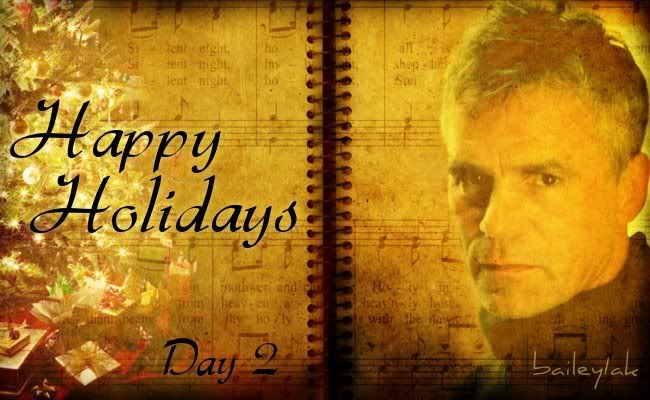





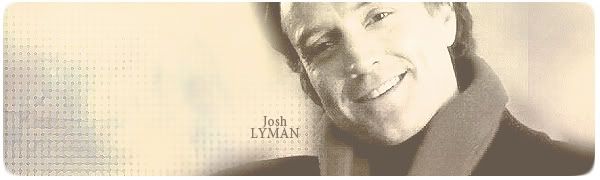

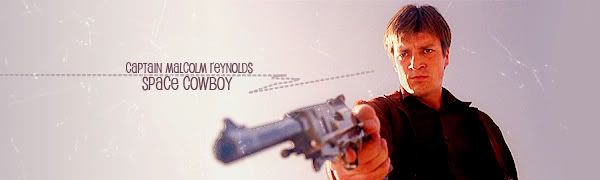

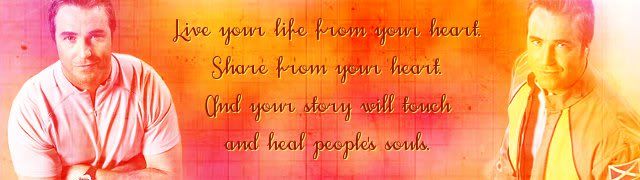
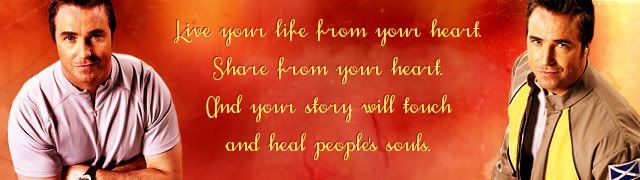
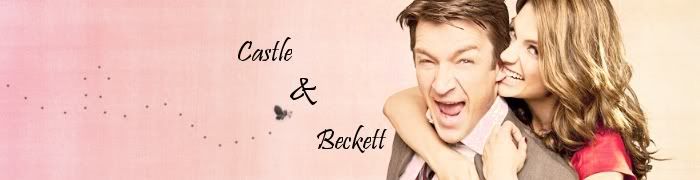
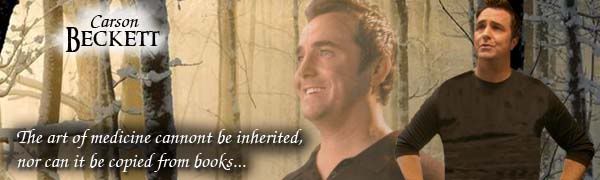
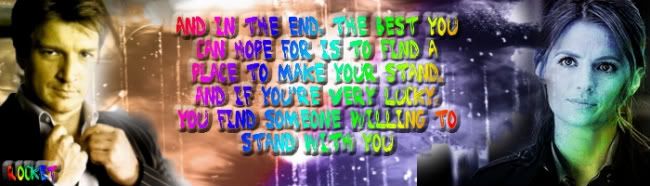









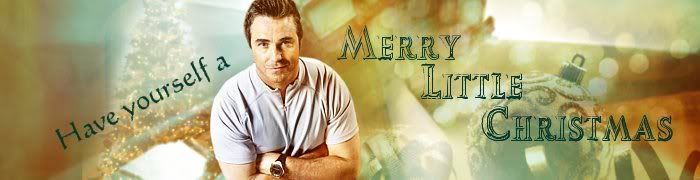
Comment