Announcement
Collapse
No announcement yet.
Graphic Arts Tutorials, Textures, Resources Thread
Collapse
X
-
one of the best imo!Originally posted by DJgirl View PostThat episode was amazing! I loved it.
Michael Weatherly, gorgeous actor!Originally posted by Sarai View PostThat's gorgeous, DJ ! Have no idea who he is but *t h u n k*
! Have no idea who he is but *t h u n k*
I've been wondering how to do this for ages, and I found the tut on the first page. It's a sig for our challenge of the week over on the S/J Art Thread:

love your attempt. and it goes perfectly with this week's challenge. so hippy.

Comment
-
Michaaaeeeel! Look at that hotness!Originally posted by DJgirl View PostHere's my take on this tut. I really like the colorings you used for this one, Luci!
http://i135.photobucket.com/albums/q...herlyluci2.jpg
I love it.
OI.Originally posted by spork67 View Postall right... two versions... with different text
i used luci's tut.
<snip> That combination is very awesome.
That combination is very awesome.  sigpic
sigpic
Comment
-
Simply awesome Luci!!!!Originally posted by Luciana View PostNew tut anyone? ;D
How to do something like that:
http://i274.photobucket.com/albums/j...enJaredFin.jpg

 Last edited by kali1; 30 March 2009, 04:20 PM.
Last edited by kali1; 30 March 2009, 04:20 PM.
Comment
-
I'm a GIMPER tooOriginally posted by Fainne View Postthank you for the great tut luci
edit: thank you snowy for the textures *hugs*
*hugs*
 only these two. The GAD was the original one and this tutorial/resources thread is kind of a spin-off
only these two. The GAD was the original one and this tutorial/resources thread is kind of a spin-off  we needed a place where we could put all our tut's, textures, brushes etc. together. This thread is also for technical questions so no need to be afraid
we needed a place where we could put all our tut's, textures, brushes etc. together. This thread is also for technical questions so no need to be afraid  But i think if you have a GIMP question you really better ask it over in the S/J thread because i don't know if someone here uses GIMP.
But i think if you have a GIMP question you really better ask it over in the S/J thread because i don't know if someone here uses GIMP. 

 Just ask if you have questions
Just ask if you have questions 
Comment
-
What exactly is PaintDaubs?Originally posted by bandcat View Posthopefully attached
thanks for the tuts luci and snowball
Comment
-
Ya go to control panel, then to appearance and themes, there you will see fonts in the left hand corner in a box called See also, click on fonts, then go to file-install new font, and just find the fontOriginally posted by Padme18 View PostHelp! I can't remember how to install fonts. hope that helps
hope that helps 
I made this sig with Lucis new tut

 sig by Cazzblade
sig by Cazzblade
Comment
-
Love love love!!Originally posted by spork67 View Posta sheyla siggy made with luci's most recent tut:
http://i638.photobucket.com/albums/u...nickelback.png you gotta go drop it off at the jt thread
you gotta go drop it off at the jt thread 
npOriginally posted by Padme18 View PostThanks Snow.
 sig by Cazzblade
sig by Cazzblade
Comment
-

That sig tutSpoiler:
Start of with this pic and scale it to about 800 by 1020
Spoiler:
then color it with thisSpoiler:
Sharpen base to 60
Now, use color balance on the base and use these settings:
------> midtones: -75, -75, -80
------> shadows: -15, -20, 0
------> highlights: 0, 0, -15
Duplicate your base & set it to Screen at 70%
Now use Brightness/Contrast on the screened layer and set it to these settings:
------> brightness: 50
------> contrast: 30
Next up is making 3 new layers and fill all of them with #0e1741
------> set the 1st one to screen 30%
------> set the 2nd one to screen 30%
------> set the 3rd to subtract 45%
Duplicate your base and drag it all the way to the top, then set it to Overlay 30%
Make a new layer and fill it with #ede3d2 and set it to overlay 20%
midtones: 0, -25, 0
Then duplicate the picture and desaturate that new copy.
Left Click on the desaturated layer in the layer box and choose Add layer mask and choose White (full opacity)
Now to make the eyes pop up you take the paint brush tool (make sure its on black) and color the eyes. (On the desaturated copy)
If its done correctly then the eyes are colored while the rest of the space is still gray.
You can mess with the opacity of the desaturated layer to give Joe's face some color cause personally i thought it looked to weird with just the eyes with color.
Merge both layers.
Now the base is this one
Spoiler:
Scale the height of it to 200 and be sure that it keeps its proportions, then duplicate it and set that copy to softlight 100%.
Make sure that the base layers are under Joe's face and then just smudge the part of the picture so that it blend well with the background.
Then just add thisSpoiler:
and set to softlight.
Add the text. I used Jane Austen and thats pretty much it
Any questions or things that dont add up let me know
 sig by Cazzblade
sig by Cazzblade
Comment



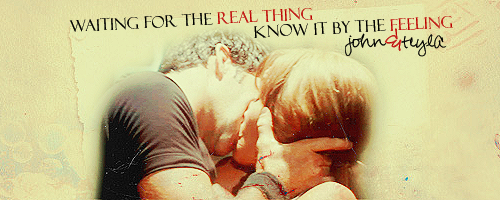


Comment