For some reason, Paint Shop Pro doesn't do gradients, so I have to hand fade all my stuff when I do that.
Announcement
Collapse
No announcement yet.
Supernatural Graphic Art and Display Thread
Collapse
X
-
Artists block? Graphics Block? Icarus's answer works too!Originally posted by warrior_chic View Post
I also have to get around to some more SPN stuff... What is it called when we have our version of 'Writer's Block'?
Alright...I'll post all the SPN sigs I made for the challenges on the same thread as Icarus...

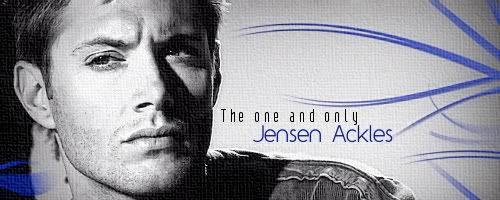



 sigpic
sigpic
Sig by ME.
Comment
-
Oh, that is just spooky! I like! And I really like the font, what's the name of it?Originally posted by warrior_chic View PostWell, I finally got around to making something. And I'm not really sure why this was it, but lemme know what you think.
http://i72.photobucket.com/albums/i1.../sig-dolls.jpg
Oh, these are amazing! My favorites are the mugshot, Jensen w/guns and the diner one. And the Jared one is funny!Originally posted by IcarusAbides View PostSome Jensen Icons and one Jared icon.
<snipped to save time>
Btw, I'm interested in how you did the red ones. And it doesn't matter if you don't use the same program as me I'd still like to know. If you don't mind that is.
If you don't mind that is. sigpic
sigpic
Sig by ME.
Comment
-
No problem, I used GIMP.Originally posted by RodneyIsGodney View PostOh, that is just spooky! I like! And I really like the font, what's the name of it?
Oh, these are amazing! My favorites are the mugshot, Jensen w/guns and the diner one. And the Jared one is funny!
Btw, I'm interested in how you did the red ones. And it doesn't matter if you don't use the same program as me I'd still like to know. If you don't mind that is.
If you don't mind that is.
Open the image you want to use.
Next click Image >Duplicate
This will open a second copy of the image, click Image>Mode>Greyscale on the second image. Then Edit>Copy.
Then go back to the original Image and Edit>Paste, this will paste the greyscale image in as a floating selection, right click>new layer in the layer box on the right.
You can now close the duplicate(greyscale).
You should now have two layers, the original colour and the greyscale on top of it. Right click the greyscale layer(floating selection) in the layer box on the right and click >Add Layer Mask, A box will appear, select White(Full Opacity).
Now select paintbrush(make sure foreground colour is set to black), Now paint over the areas on the greyscale layer that you want in colour and the colours from the original colour image layer underneath should appear. Keep doing this until the area you want is in colour. If you make a mistake use the eraser and it will turn the erased area back to greyscale.
I hope this makes sense, I've never written a guide for how to do this sort of thing before, If you have any problems please just ask and I will try to help.sigpic
Comment
-
Alrighty, here are my icons for the challenge...







And here are the outtakes for "red" and "NegSpace"...
 ...I really do like this one but the Dean one is so funny I had to go with that one.
...I really do like this one but the Dean one is so funny I had to go with that one.
 ...I wasn't too thrilled with how this one came out, so, yeah.
...I wasn't too thrilled with how this one came out, so, yeah.
Cool, so do I.Originally posted by IcarusAbides View PostNo problem, I used GIMP. I couldn't remember if you'd said what program you use before.
I couldn't remember if you'd said what program you use before.
Oh, that is a big help! Thank you so much!Spoiler:Open the image you want to use.
Next click Image >Duplicate
This will open a second copy of the image, click Image>Mode>Greyscale on the second image. Then Edit>Copy.
Then go back to the original Image and Edit>Paste, this will paste the greyscale image in as a floating selection, right click>new layer in the layer box on the right.
You can now close the duplicate(greyscale).
You should now have two layers, the original colour and the greyscale on top of it. Right click the greyscale layer(floating selection) in the layer box on the right and click >Add Layer Mask, A box will appear, select White(Full Opacity).
Now select paintbrush(make sure foreground colour is set to black), Now paint over the areas on the greyscale layer that you want in colour and the colours from the original colour image layer underneath should appear. Keep doing this until the area you want is in colour. If you make a mistake use the eraser and it will turn the erased area back to greyscale.
I hope this makes sense, I've never written a guide for how to do this sort of thing before, If you have any problems please just ask and I will try to help.
You're welcome! Harry Potter huh? Cool! And, new laptop? Awesome! I'm getting one soon myself, I hope. Tryin' to save up the money is hard though. What kind do you have? I'm thinkin' of going with Dell since that's what my PC is, and it's what I'm used to; what I'm familar with...but I'm not sure. There's so many to choose from...HP, Sony, Compaq...etc...Originally posted by warrior_chic View PostThanks, RiG! That font is called "HP PSG". I think it's a Harry Potter font. I just got a new laptop, so I'm not sure my fonts transferred over quite so straight-forward.
I'm trying to win a MacBook Pro now. My local NBC station is giving away tons of prizes, a different one every night and all we gotta do is "like" NBC on FB and fill out the entry form that follows. I haven't won yet... Other prizes include iTouch, iPad2, LCD TV and event tickets, among others. I'd be happy to win any of the Apple products. But epsecially the MacBook. That thing is frickin' sweet!
COPTOR!!! Glad you made it here!Originally posted by mrscopterdoc View PostI love all the art in here!!!!!


Just started watching Supernatural, and now it looks like I will have to start Gimping
 And thanks for loving our art!
Last edited by RodneyIsGodney; 25 August 2011, 11:49 AM.sigpic
And thanks for loving our art!
Last edited by RodneyIsGodney; 25 August 2011, 11:49 AM.sigpic
Sig by ME.
Comment
-
took me awhile but I am hereOriginally posted by RodneyIsGodney View PostCOPTOR!!! Glad you made it here! And thanks for loving our art!
And thanks for loving our art!
I am thinking I might have to follow my SGA challenge, when I did a sig from each episode........might have to do that for Supernatural as well sigpic
sigpic
Comment
-
Good to see you here copter, can't wait to see what art you can make for supernatural.
Some sigs:





 Last edited by IcarusAbides; 25 August 2011, 07:24 PM.sigpic
Last edited by IcarusAbides; 25 August 2011, 07:24 PM.sigpic
Comment
-
I'm having some really annoying issues with my internet connection here, so I can't see what you posted Icarus, at least not right now. But I'm sure it's great.
RiG, I love the avs, although I think there may be some missing for the same reason I can't see Icarus'. And as for the laptop (OT)
Spoiler:I had an HP Compaq, but I just got an HP Pavilion dm4. I really like it. The problem was in going from Windows XP to 7. Different formatting and whatnot. My Paint Shop Pro changes the window design when it's open because it wasn't really designed to run on 7. Good luck with the contest. When my roommate's laptop was stolen on vacation, she bought a Macbook. I don't like the operating system, so they've never really appealed to me. My old one was 3 years old, so it was barely running anymore.
EDIT: I can see Icarus' sigs! I love em, especially the mug shots sigpic
sigpic
Comment











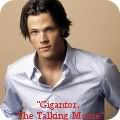
Comment