Originally posted by LiliJ
View Post
OT Tesla Campaign
(Poem by Nad)
Support Tesla in S2! Come to the Tesla Thunk and Discussion Thread!
Spoiler:
http://i693.photobucket.com/albums/v...latroopers.jpg
Hey there, Tesla
The minute you showed up on my screen
I could see you were a man of distinction
I had to surrender
Good looking, so refined.
Say wouldn't you like to show what you can do with that mind...
So let me get right to the point.
I don't thunk and squee for every man I see.
Hey there, Tesla
You... short circuit my tv.
You're charming evil and your fun
You caused your share of laughs,
I must say The Hair makes... me rhyme
I can ruffle that in... no time
The minute you showed up on my screen
I could see you were a man of distinction
I had to surrender
Good looking, so refined.
Say wouldn't you like to show what you can do with that mind...
So let me get right to the point.
I don't thunk and squee for every man I see.
Hey there, Tesla
Hey there, Tesla
Hey there, Tesla
You... short circuit my tv.
Hey there, Tesla
The minute you showed up on my screen
I could see you were a man of distinction
I had to surrender
Good looking, so refined.
Say wouldn't you like to show what you can do with that mind...
So let me get right to the point.
I don't thunk and squee for every man I see.
Hey there, Tesla
You... short circuit my tv.
You're charming evil and your fun
You caused your share of laughs,
I must say The Hair makes... me rhyme
I can ruffle that in... no time
The minute you showed up on my screen
I could see you were a man of distinction
I had to surrender
Good looking, so refined.
Say wouldn't you like to show what you can do with that mind...
So let me get right to the point.
I don't thunk and squee for every man I see.
Hey there, Tesla
Hey there, Tesla
Hey there, Tesla
You... short circuit my tv.
(Poem by Nad)
Support Tesla in S2! Come to the Tesla Thunk and Discussion Thread!

And you used my header too! Sweet!



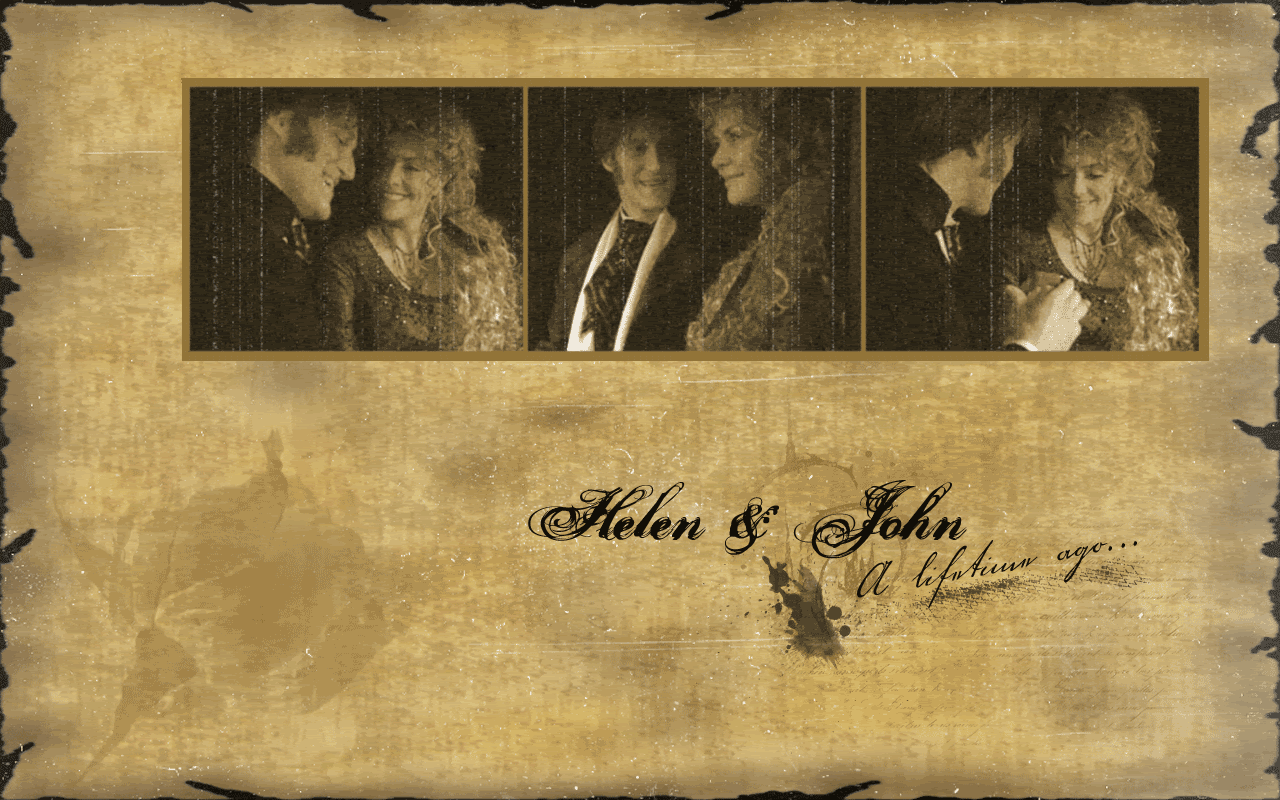



 ). Scale it so that its width is 600. It should look like this:
). Scale it so that its width is 600. It should look like this:

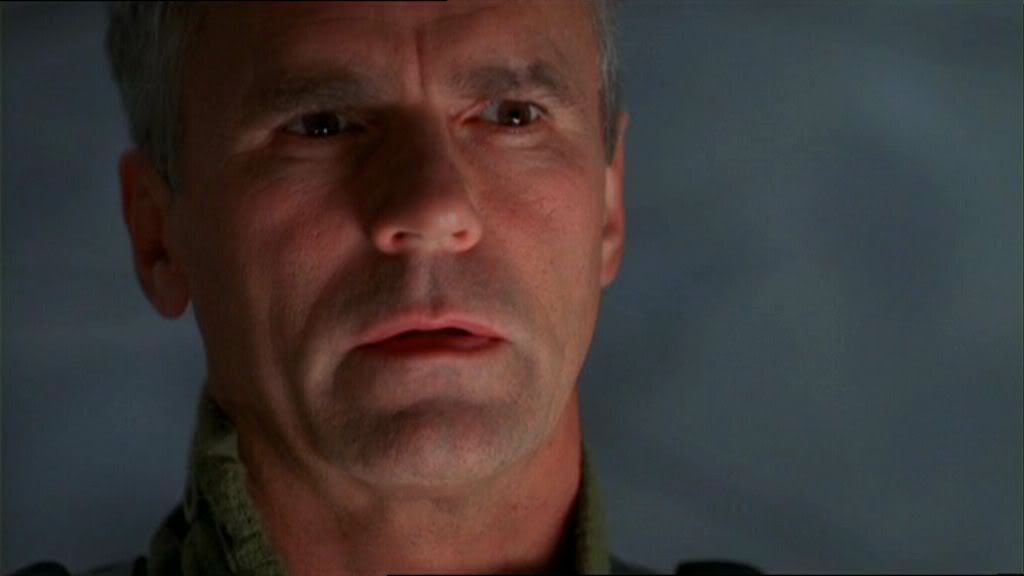
























Comment