
Christmas break!
Given that everyone's usually far too busy this time of year to do too much artworking we thought we wouldn't issue a challenge during December. If you do want some suggestions for art to make though, you could either...
Make some challenge post banners - we can always use more of these
 They need to be sig-sized and have either "Challenge of the Week" or "Tutorial Week" on them
They need to be sig-sized and have either "Challenge of the Week" or "Tutorial Week" on them 
Join the Woohoos in celebrating Martinmas over on the Martin Woohoodstock Thread - we spend 12 days celebrating over the Christmas period with pretty art and general craziness. The art doesn't have to be Martin Wood, we're pretty easy-going
 Make whatever you like and come join in the fun
Make whatever you like and come join in the fun 
Your next official Artwork for All challenge will be posted on Friday 4thh January to inspire us out of the post-Christmas food/booze/family coma













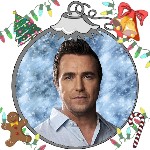
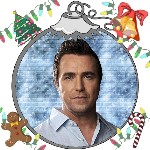

Comment