Thank you 

 I think it looks great, JW!
I think it looks great, JW!
 I think it looks great, JW!
I think it looks great, JW! I tried it out at one point too but could never get it to look right. I don't think I have the right style for it, really, and I know what you mean that some people overdo it and it gets cartoony if you're not careful. But I think you've hit it pretty well there, well done!
I tried it out at one point too but could never get it to look right. I don't think I have the right style for it, really, and I know what you mean that some people overdo it and it gets cartoony if you're not careful. But I think you've hit it pretty well there, well done!

 It’s not obligatory to do both, if you’re limited for time, but we’d like to encourage you to please both share and follow at least one tutorial if at all possible.
It’s not obligatory to do both, if you’re limited for time, but we’d like to encourage you to please both share and follow at least one tutorial if at all possible.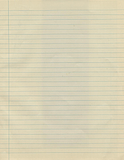








Comment