
CHALLENGE WEEK 176
MATCHING SET
Very simple – make a matching set of avi, sig and wp.
Any subject you like, any style you like… you get the picture

SEND YOUR ENTRIES TO SARAI BY 5PM UK TIME ON FRIDAY AND PLEASE REMEMBER TO PUT YOUR NAME OR INITIALS IN THE FILENAME – IF THAT’S NOT POSSIBLE, PLEASE SIGN YOUR PIECES




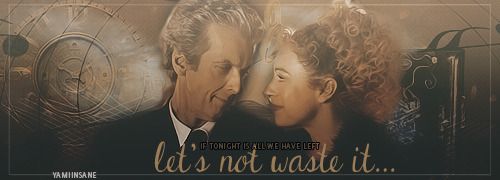

 But I'm off work today so dusted off PS and here's something for the challenge:
But I'm off work today so dusted off PS and here's something for the challenge:

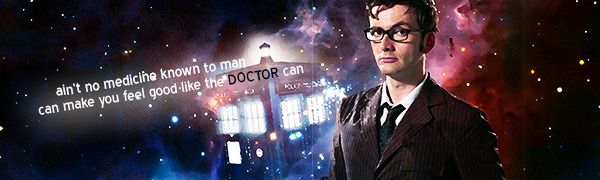
 Glad no-one has been hurt, even if the cars are a wreck
Glad no-one has been hurt, even if the cars are a wreck 






Comment