Well, Kali1 asked me for a tutorial on my John and Weir Wallpaper and I've never done anything like that before. I tried to find a thread that has something to do with this but I couldn't find one. Since the Graphic/Wallpaper/Art display threads are in this forum, I thought this would be fitting for something like this.
I know that I only started such arts 3 years ago and it was all due to my love and obsession to Stargate Atlantis and in particular the possibility and connection between Sheppard and Teyla. I started out with horrible works and I've moved myself to some okay works. So, we can all learn from one another and I believe in the power of practice, practice, practice...and with help, it can be taught, learned and even mastered!
So, if you'd like to post a tutorial on your latest work, share your resources, or post your textures or any that you've found worth sharing, this is the thread for you.
Let the fun begin!
I know that I only started such arts 3 years ago and it was all due to my love and obsession to Stargate Atlantis and in particular the possibility and connection between Sheppard and Teyla. I started out with horrible works and I've moved myself to some okay works. So, we can all learn from one another and I believe in the power of practice, practice, practice...and with help, it can be taught, learned and even mastered!
So, if you'd like to post a tutorial on your latest work, share your resources, or post your textures or any that you've found worth sharing, this is the thread for you.
Let the fun begin!






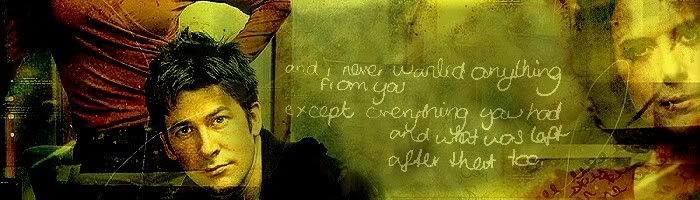


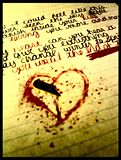





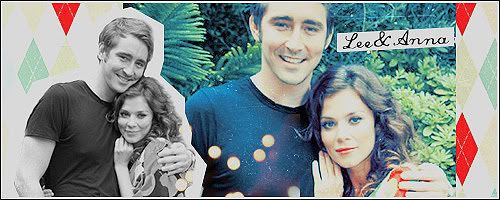








 )
)



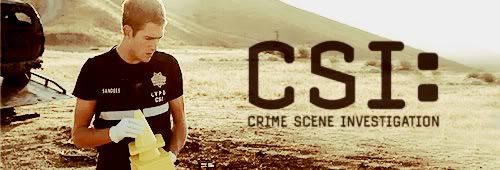
Comment