Originally posted by kylieS21
View Post
Announcement
Collapse
No announcement yet.
Dean Winchester Whump Thread
Collapse
X
-
VLC Media Player - really good freeware media player program that will play just about any files (including ones that won't play on WMP due to missing codecs etc).Originally posted by kylieS21 View Postno I havent. Have u got a link to get it. I presume the cap in the same way. Ive got Inter Video WinDVD if thats any use
To cap in VLC Media Player, the hotkey is usually ALT CTRL S - but you may need to check what it's set to (under Settings choose Preferences and from the folder menu on the left side of the pop-up box click on the + sign next to Interface.. then pick the Hotkey Settings file. You'll then need to click in the Advanced Options box in the bottom right hand corner and then you can scroll through the list of hotkey settings until you find Take Video Snapshot - check what the hotkeys are for it and change them if you want to. As I said though, I think it defaults to ALT CTRL S.
Then all you gotta do is work out what folder it is saving your pics to! It's a bit fiddly at first but easy once you get the hang of it...
sigpic
It's a bit fiddly at first but easy once you get the hang of it...
sigpic
Comment
-
You can tell when it's taken a cap cos a small pic of the cap you've just taken appears in the top left corner of the screen and then fades away. As I said, it's a bit trial and error working out where the program is saving the caps to though... I had to fiddle around a bit to find where it was putting them and I can't remember off-hand how I did it...Originally posted by kylieS21 View PostThanks Ali *fingers crossed*. does it tell its taken a cap thensigpic
Comment
-
To take a cap in VLC you go to Video > Snapshot.
To change where the pictures are put, you go to Settings > Preferences > Video and there should be options in there such as what you name it and where they go, and whether or not you want a preview of the cap. I don't have a preview selected so it just displays the address of the folder it's saving them to.
Comment
-
Ooooh good start!Originally posted by kylieS21 View PostOk so alt ctrl s doesnt work because thats the hot key to pull up the computers support information so I just have to do it the longer way. So heres my first ever ever cap. Gonna make some more when I have the chance.
spoiler for size
 sigpic
sigpic
Comment


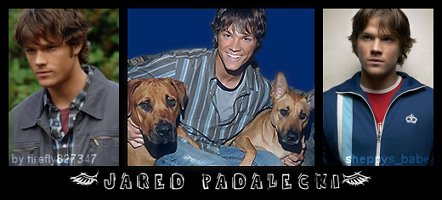

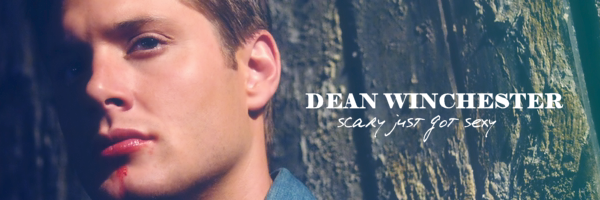





Comment