This thread is for Teyla fans to chatter as off topic as they want and share their artwork resources, including tutorials, textures, hints and tips.
To post images: [IMG] url [/IMG]
To post multiple pictures or anything over 700 pixels wide: [Spoiler] content [*/spoiler] (remove asterisk)
My LFP background, I'm quite proud of it.
I made it by combining these 3 after I altered the hues to a more greenish colour.
To post images: [IMG] url [/IMG]
To post multiple pictures or anything over 700 pixels wide: [Spoiler] content [*/spoiler] (remove asterisk)
My LFP background, I'm quite proud of it.
Spoiler:
I made it by combining these 3 after I altered the hues to a more greenish colour.
Spoiler:


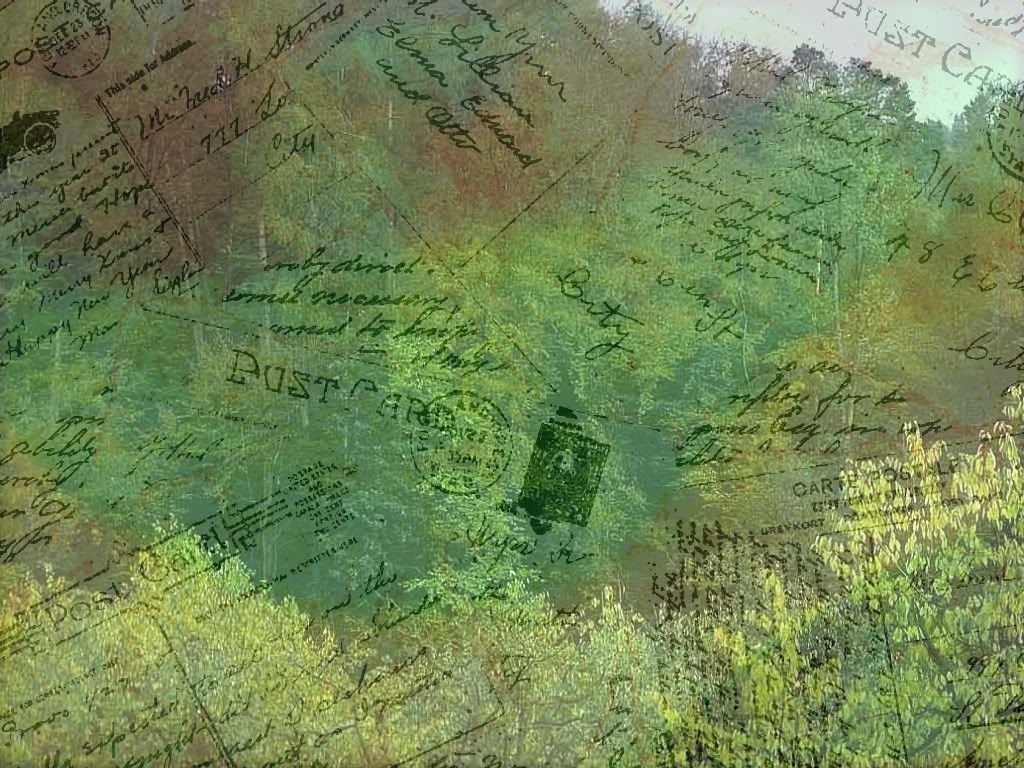

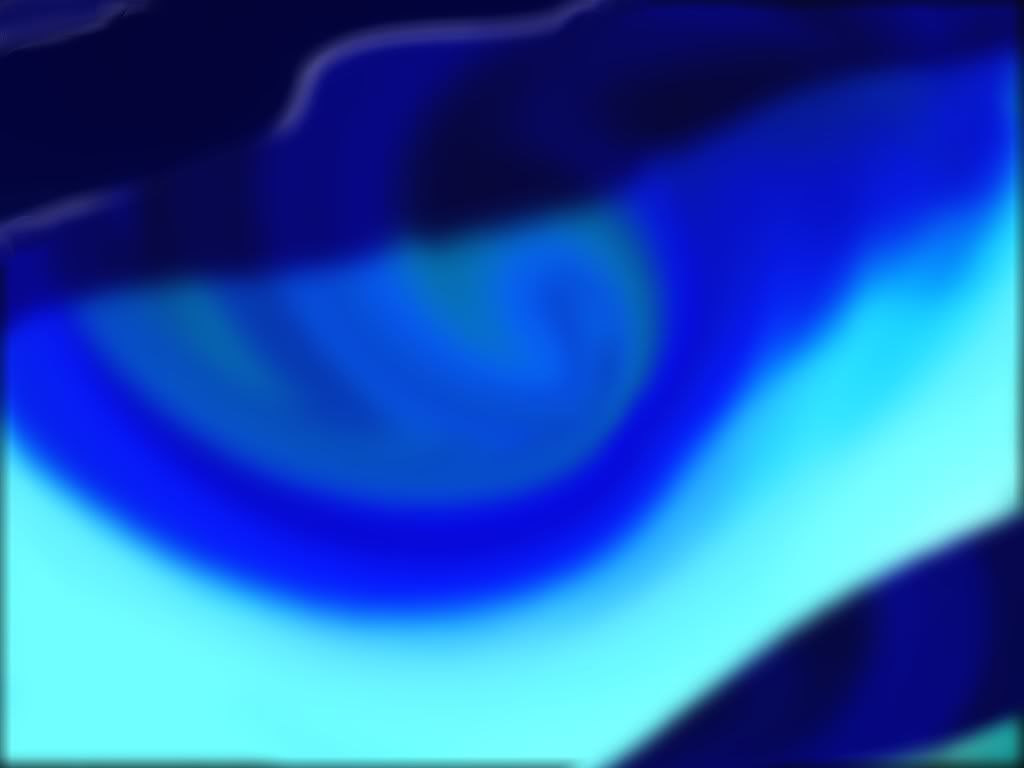
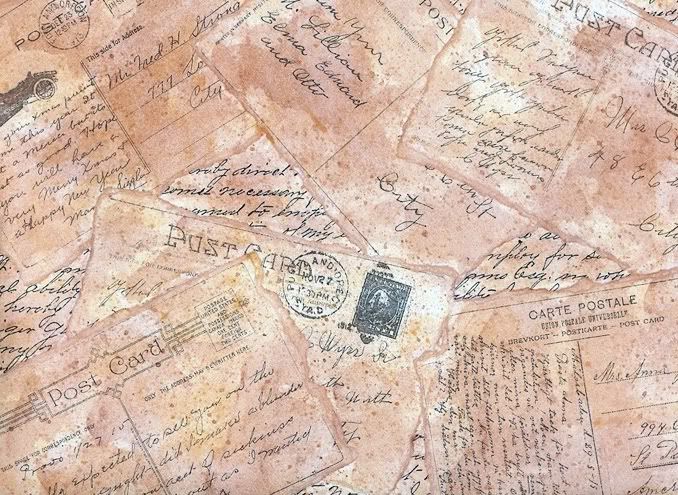







 )
)






Comment