How do I post a word or sentence as a hyperlink without actually having to post the entire URL?
Announcement
Collapse
No announcement yet.
How do I post a hyperlink?
Collapse
This topic is closed.
X
X
-
You type:
[url="http://www.gateworld.net"]Click here for the GW homepage[/url]
(The bits in black are compulsory, the red bit is the url and the green is the text of your link.)
And it comes out Click here for the GW homepageLast edited by Madeleine; 11 October 2005, 12:26 AM.
Madeleine
-
Its nearly the same as posting a picture...Originally posted by _AnubisSo how do you get a hyperlink to your signature(picture)?So if you go with your mouse to the picture in your signature you click on the picture and it goes to the website you created
this is the way it'll look(minus the spaces)
[ URL=www.gateworld.net][IMG]http://img197.imageshack.us/img197/3757/4041bv.jpg[/IMG ][/URL ]
and this is what you get

Its easy enough The doctor told me Im insane, thank God! its so much better then being outsane!
The doctor told me Im insane, thank God! its so much better then being outsane!
Comment
-
I was wondering why we can't post words for a hyperlink anymore. Before we changed over I could press the 'insert link' picture, and a box would pop up asking for the wording to be used. Then it would change to the box for the url. It doesn't seem to do this anymore, as it just asks for the url. Perhaps I'm doing something wrong (it wouldn't be the first time!). Can someone help me, please?sigpic
Comment
-
Your not doing anything wrong... when you insert the link you will get the a highlighted area like this [ URL="http://forum.gateworld.net"]http://forum.gateworld.net[/URL]Originally posted by dipsofjazzI was wondering why we can't post words for a hyperlink anymore. Before we changed over I could press the 'insert link' picture, and a box would pop up asking for the wording to be used. Then it would change to the box for the url. It doesn't seem to do this anymore, as it just asks for the url. Perhaps I'm doing something wrong (it wouldn't be the first time!). Can someone help me, please?
..................................................^^^^^^^^^^^^^
You edit the highlighted area to whatever you want
[ URL="http://forum.gateworld.net "]The Best Stargate Forum[/URL]
and it turns out like
The Best Stargate Forum
Hope this helps
Sorry if i didnt explain it properly...im not that good at explaining things The doctor told me Im insane, thank God! its so much better then being outsane!
The doctor told me Im insane, thank God! its so much better then being outsane!
Comment
-
Thanks, but I never had to insert anything into the url before. There used to be a box where you wrote the wording of the link, eg "click here", and then another box would appear where you put the actual link. The forum software did all the hard work. I just wondered why it doesn't do this now.
sigpic
I just wondered why it doesn't do this now.
sigpic
Comment
-
I think that the new forum software doesnt do it that way...but it does highlight the area where you can editOriginally posted by dipsofjazzThanks, but I never had to insert anything into the url before. There used to be a box where you wrote the wording of the link, eg "click here", and then another box would appear where you put the actual link. The forum software did all the hard work. I just wondered why it doesn't do this now.
I just wondered why it doesn't do this now.
 The doctor told me Im insane, thank God! its so much better then being outsane!
The doctor told me Im insane, thank God! its so much better then being outsane!
Comment




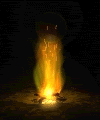

 Maybe threads that are a few weeks old arn't supposed to be linked to sigs.
Maybe threads that are a few weeks old arn't supposed to be linked to sigs.
 Thanks Eoin, I understand what to do now.
Thanks Eoin, I understand what to do now.
Comment