Originally posted by Skydiver
View Post
All content, both pictures and text cannot take up more than 200 pixels tall by 700 pixels wide (which is approximately 2.75 inches x 9.75 inches, or 7cm x 24.5 cm)
All graphics must not be of a file size larger than 50K, be they jpeg, gif, png or any other extension
All graphics must not be of a file size larger than 50K, be they jpeg, gif, png or any other extension
right click on them if there bigger then 700X200 50KB then their against the rules,.
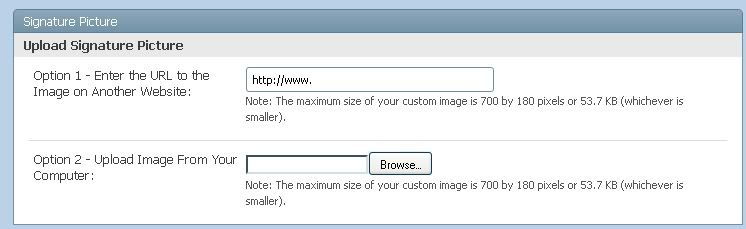
700X180 53.7KB... I'm so confused! I have been making my sigs according to this for the longest time and now I'm learning that my sigs could have been bigger (with the KB's smaller - why do we have to lose KB's for a bigger sig?)? That whole "whichever is smaller" bit confuses me too.
 What does that even mean? The smaller the sig the bigger the KB's? The smaller the KB's the bigger the sig? What?
What does that even mean? The smaller the sig the bigger the KB's? The smaller the KB's the bigger the sig? What?Can someone explain this to me PLEASE?
I apologize for being so dense about this. I'd really like to be clear as crystal about this for future sigs that I make. And I make a lot (of sigs).




 Submit a Theme
Submit a Theme  I meant in sigs... I know about spoiler tags for posting in threads... Waddaya take me for? A n00b?
I meant in sigs... I know about spoiler tags for posting in threads... Waddaya take me for? A n00b?
Comment