Originally posted by Fainne
View Post
 , yeah i get called lots of different names.
, yeah i get called lots of different names.  I want to change my username though, i just suck at thinking them up and my real name is already taken.
I want to change my username though, i just suck at thinking them up and my real name is already taken.
 )
) , yeah i get called lots of different names.
, yeah i get called lots of different names.  I want to change my username though, i just suck at thinking them up and my real name is already taken.
I want to change my username though, i just suck at thinking them up and my real name is already taken.
 , yeah i get called lots of different names.
, yeah i get called lots of different names.  I want to change my username though, i just suck at thinking them up and my real name is already taken.
I want to change my username though, i just suck at thinking them up and my real name is already taken.







 [/IMG]
[/IMG]

 , yeah i get called lots of different names.
, yeah i get called lots of different names.  I want to change my username though, i just suck at thinking them up and my real name is already taken.
I want to change my username though, i just suck at thinking them up and my real name is already taken.










 yeah I thought so it sounded dutch. But it's maybe only because I'm german xD
yeah I thought so it sounded dutch. But it's maybe only because I'm german xD
 thx
thx 

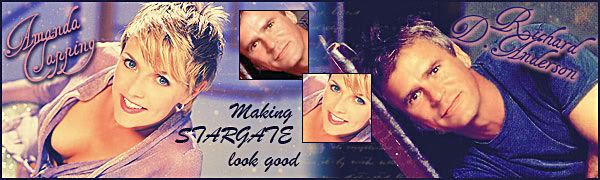
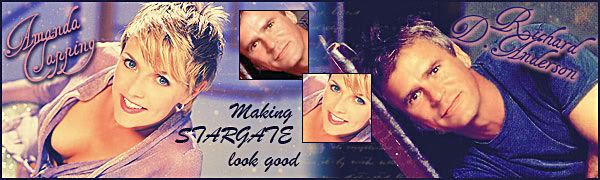


Comment