Originally posted by Regularamanda
View Post
TR I couldn't figure why people thought 26 was mine at first. Then I realised - pink text

I think Fairy Tale means any fairy tale quote


 But I was wondering in CS2 if there is an anti-erase button?
But I was wondering in CS2 if there is an anti-erase button?  Like there is in gimp...
Like there is in gimp...









 Wow! 9 pages and 61 challenge entries, not to mention a whole load of other awesome art and tuts (woohood for Nad's first one!)... this place has been kicking today! I'm kind of glad I didn't get here until after the answers were posted as I would have had no idea, but WTG GimPS on such an awesome challenge!
Wow! 9 pages and 61 challenge entries, not to mention a whole load of other awesome art and tuts (woohood for Nad's first one!)... this place has been kicking today! I'm kind of glad I didn't get here until after the answers were posted as I would have had no idea, but WTG GimPS on such an awesome challenge!  I wish I'd been able to do more myself but sadly no time - I actually made mine while waiting for my plane at Heathrow
I wish I'd been able to do more myself but sadly no time - I actually made mine while waiting for my plane at Heathrow 


 Hubby has PSE 7.0 on his computer, but he won't let me download Gimp on to it. I keep attempting to make stuff in PS while the kids are busy on the main computer, but I always end up so frustrated because I can't find the functions I want or they don't work in the same way
Hubby has PSE 7.0 on his computer, but he won't let me download Gimp on to it. I keep attempting to make stuff in PS while the kids are busy on the main computer, but I always end up so frustrated because I can't find the functions I want or they don't work in the same way 
 *huggles Gimp*
*huggles Gimp* I played around some more and came up with this.
I played around some more and came up with this.

 I love the colouring
I love the colouring 
 It's soo cute and I Must Have It
It's soo cute and I Must Have It  I've got the Continuum one
I've got the Continuum one 
 I love the colouring
I love the colouring 
 It's soo cute and I Must Have It
It's soo cute and I Must Have It  I've got the Continuum one
I've got the Continuum one 

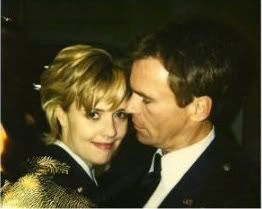


 I haven't used PS2, so I'm a bit stumped, sorry. I didn't think it was that much different to PS3
I haven't used PS2, so I'm a bit stumped, sorry. I didn't think it was that much different to PS3 













 I guess what Dee said ^.
I guess what Dee said ^. 

 I used this texture as a background. Desaturated it and set the darker parts to be visible.
I used this texture as a background. Desaturated it and set the darker parts to be visible. Put this on top of it. Desaturated. And used a grunge brush as an erased to get rid of the sides and leave just the middle parts.
Put this on top of it. Desaturated. And used a grunge brush as an erased to get rid of the sides and leave just the middle parts.



 Hubby has PSE 7.0 on his computer, but he won't let me download Gimp on to it. I keep attempting to make stuff in PS while the kids are busy on the main computer, but I always end up so frustrated because I can't find the functions I want or they don't work in the same way
Hubby has PSE 7.0 on his computer, but he won't let me download Gimp on to it. I keep attempting to make stuff in PS while the kids are busy on the main computer, but I always end up so frustrated because I can't find the functions I want or they don't work in the same way 
 *huggles Gimp*
*huggles Gimp* I played around some more and came up with this.
I played around some more and came up with this.

 I haven't used PS2, so I'm a bit stumped, sorry. I didn't think it was that much different to PS3
I haven't used PS2, so I'm a bit stumped, sorry. I didn't think it was that much different to PS3 




 And when the opacity is on say 50% once I lift my finger off my mouse and click and drag it again it erases another 50% off what I already erased. So I really like using anti-erase like there is in gimp
And when the opacity is on say 50% once I lift my finger off my mouse and click and drag it again it erases another 50% off what I already erased. So I really like using anti-erase like there is in gimp 

 That's exactly what I was trying to find! *hugs DM really tight* *bounces around*
That's exactly what I was trying to find! *hugs DM really tight* *bounces around* actually two questions, first one is when you go and copy a picture into say a sig and it's way too big and you want to scale it, is there somewhere that you can just type in how big you want the picture?
actually two questions, first one is when you go and copy a picture into say a sig and it's way too big and you want to scale it, is there somewhere that you can just type in how big you want the picture?  And #2 is there an 'apply' button once you scale the image, instead of clicking on a different button and having that 'do you want to apply?' window come up? *hopes someone out there will understand her
And #2 is there an 'apply' button once you scale the image, instead of clicking on a different button and having that 'do you want to apply?' window come up? *hopes someone out there will understand her 




Comment