Originally posted by jumble
View Post
Announcement
Collapse
No announcement yet.
The secrets on how to make artwork of the Sam/Jack ship family thread
Collapse
X
-
*hugs Josi back* I'm sticking with my GimpOriginally posted by josiane View Post We've lost another one! *grabs Oma and holds her tight*
We've lost another one! *grabs Oma and holds her tight* 


I had a brief flirtation with almost thinking about getting CS4 - until my bro-in-law said his is for Mac
Sarai - was it a problem with loading GAP in the first place (cos the original version is written in Linux and you need to use a Windows downloader for it), or with getting Gimp to recognise it?
Edit: But since you've gone over to the dark side, I guess it doesn't matter
Edit2: So is it just me josi and lj now? sigpic
sigpic
Comment
-
No, with getting gimp to recognise it. Just no dice on that one, I'm wondering if it is because it's version 2.6?Originally posted by Oma-1 View PostSarai - was it a problem with loading GAP in the first place (cos the original version is written in Linux and you need to use a Windows downloader for it), or with getting Gimp to recognise it?
EDIT: Well I haven't really figured out what I'm doing with PS yet! I might find I don't like it and come running back to Gimp
Tbh, it was only a matter of time since I need it for a couple of my projects sigpic
sigpic
Artwork for All
Comment
-
So between us all we'll get Sarai PSing in no timeOriginally posted by RepliCartertje View PostI got CS3 too but mine is on a mac and there is some difference in the shortcuts... oh and I also have CS2 on Amb's computer
*waves to Josiane and Oma* Don't worry ladies, I still have great respect for Gimp and everything you all produce with it
Don't worry ladies, I still have great respect for Gimp and everything you all produce with it 
Comment
-
I'm sure you can help. My housemate has it on mac and she's already shown me quite a lot on it that can translate to my PC versionOriginally posted by RepliCartertje View PostI got CS3 too but mine is on a mac and there is some difference in the shortcuts... oh and I also have CS2 on Amb's computer sigpic
sigpic
Artwork for All
Comment
-
Oma the original list of Gimp users was
Josiane (2.4.5)
Jumble (2.4)
Oma (2.4)
john and teyla for life
Melora
ChocolateQueen
Sarai
Luvnjack
SeNedra (2.4)
Madaline
Blacky Kitten (2.4)
Wendy
RepliCartertje (Mac version)
TrueRomantic (2.4.6)
Lara
RegularAmanda
I think only a few have gone over to PS
Comment
-
It could well be....that really sucks. Although.....I don't think I've made a gif since I dl'd 2.6....maybe the D/V one....I'm not really sureOriginally posted by Sarai View PostNo, with getting gimp to recognise it. Just no dice on that one, I'm wondering if it is because it's version 2.6?
EDIT: Well I haven't really figured out what I'm doing with PS yet! I might find I don't like it and come running back to Gimp
Tbh, it was only a matter of time since I need it for a couple of my projects
 Must try to find time to check it still works!
sigpic
Must try to find time to check it still works!
sigpic
Comment
-
-
Got a little tut for that LJ? *offers up Joe on a platter*Originally posted by luvnjack View Post*Huggles Gimp*
I just use the animation filter when I want to make a GIF. Seems to work OK.
Seems to work OK.
 sigpic
sigpic
Artwork for All
Comment
-
*tips cap*Originally posted by luvnjack View PostMUWAHAHAHA!!
Give me a min to do some screen caps.
Much obliged ma'am
*mutters* crazy lady...sigpic
Artwork for All
Comment
-
Hey! Call me crazy and you won't get the tut, little miss! *eyes Sarai* But since I've already made the sceen caps I'll do it for any other people on the thread who aren't calling me crazy *cough*spanner gurl*cough*Originally posted by Sarai View Post*tips cap*
Much obliged ma'am
*mutters* crazy lady...
First, the animation filter is under filters. Optimize (for GIF). I'm not sure what exactly that does, but I do it anyway.
Spoiler: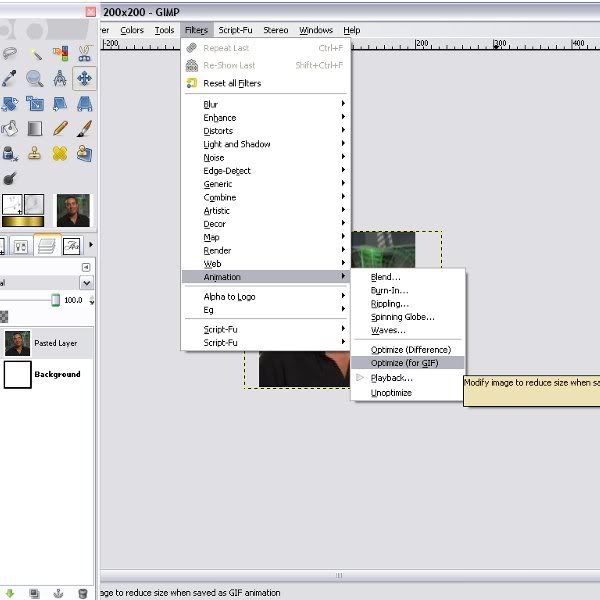
Once you've got your image optimized, you can do a playback to see how it looks...make sure none of your layers are off center or anything. This playback will be quicker than what you want in the end, probably, but there's a way to fix that later.
Spoiler:
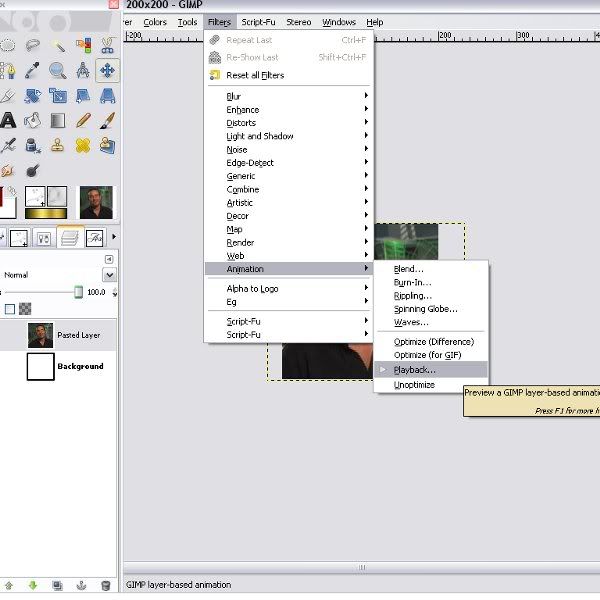
Next, you need to save. Don't forget to save with a .gif file extension. You'll get something like this:
Spoiler:
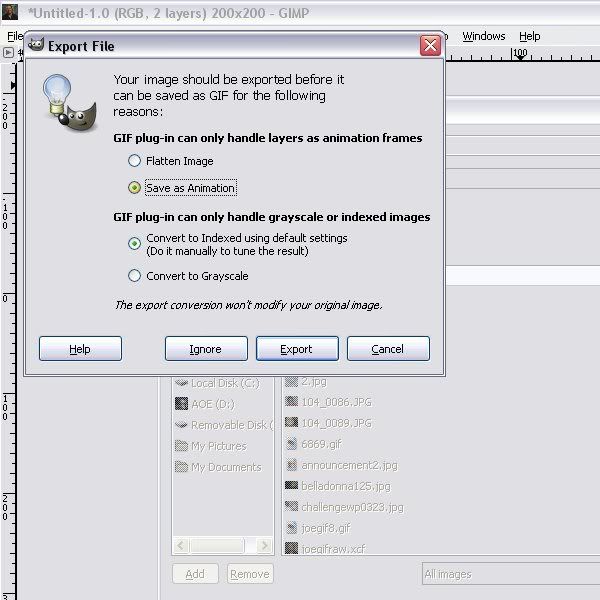
Click "save as animation"
Then, you'll get this:
Spoiler: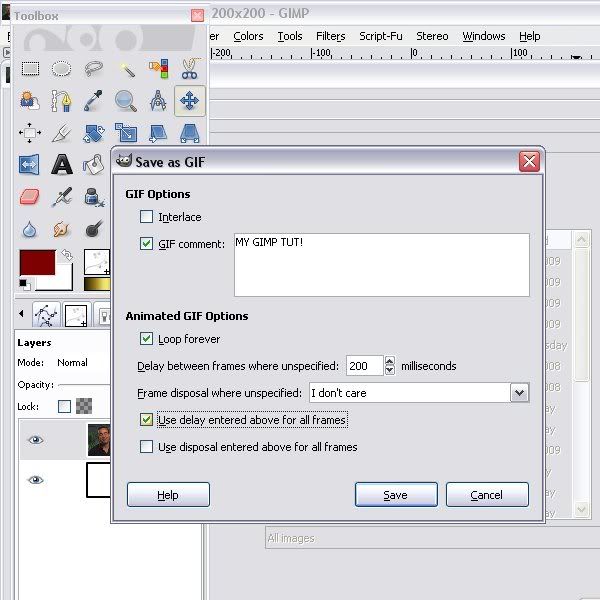
This is where you can mess with how long your frames stay up. My Joe GIF that I did last week had 250 milliseconds for every frame.
And you're done. Load it to PB and enjoy!sigpic
Comment




Comment