Announcement
Collapse
No announcement yet.
The secrets on how to make artwork of the Sam/Jack ship family thread
Collapse
X
-
-
Originally posted by jumble View PostThanks
Funny how Oma's ideas are keeping us busy

Love it Jumble!!!
 sigpic
sigpic
Artwork for All
Comment
-
My too!!!!!Originally posted by Sarai View Post
But how can you say Darcy isn't dashing?! He's suave and debonair!! *swoons* Oh Mr. Darcy...
He was my first ever real crush

Jumble, love your Martin sigs! They're awesome!
They're awesome!
Oma, love Ba'al icon!!!
Jasmina, great icons! Can you make a tut for the first and the last one?
What brushed and textures did you use making yout "Sanctuary for all" sig? I so love the coloring Last edited by Blacky Kitten; 26 March 2009, 09:02 AM.
Last edited by Blacky Kitten; 26 March 2009, 09:02 AM.
Comment
-
Sure. I'll make them later today.Originally posted by Blacky Kitten View PostJasmina, great icons! Can you make a tut for the first and the last one?
What brushed and textures did you use making yout "Sanctuarity for all" sig? I so love the coloring

And which sig exactly? I have a few Sanctuary ones. sigpic
sigpic
Comment
-
Ow, cool! That'll be great!Originally posted by jasminaGo View PostSure. I'll make them later today.
And which sig exactly? I have a few Sanctuary ones.

The one which SJShipper93 uses, it's brown and orange and has a lit of stars on it. Sorry, i don't know the names of the characters, i've never seen Sanctuary

Comment
-
Ah. I don't have the sig saved by layers, so I can't tell you the exact coloring, but this was one of the textures I used.Originally posted by Blacky Kitten View PostOw, cool! That'll be great!
The one which SJShipper93 uses, it's brown and orange and has a lit of stars on it. Sorry, i don't know the names of the characters, i've never seen Sanctuary

The Icon tuts

Spoiler:1. Started off with this pic. Croped and resized it. Used the blur tool to smooth out the skin. (Strength set to 25%)

2. New Adjustment layer -> Curves
Output: 70, Input: 50
3. New Adjustment layer -> Selective color
Reds: -100; 15; 16; 0
Yellows: 0, 29, 0, 0
Greens: 100; -100; 100; 0
Neutrals: 51; 3; 15; -24

4. Rotated it 90 CCW. Set the blending mode to Lighten 100%. And erased the parts covering Sam's face.
Rotated it 90 CCW. Set the blending mode to Lighten 100%. And erased the parts covering Sam's face.
5.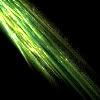 Set to Screen 100%. Move it around and rotated it a bit till I liked the position (at the bottom left corner)
Set to Screen 100%. Move it around and rotated it a bit till I liked the position (at the bottom left corner)

6. Made a stamp and went
Filter -> Render -> Lighting effects
And did this (or close to it, I don't remember the exact settings):
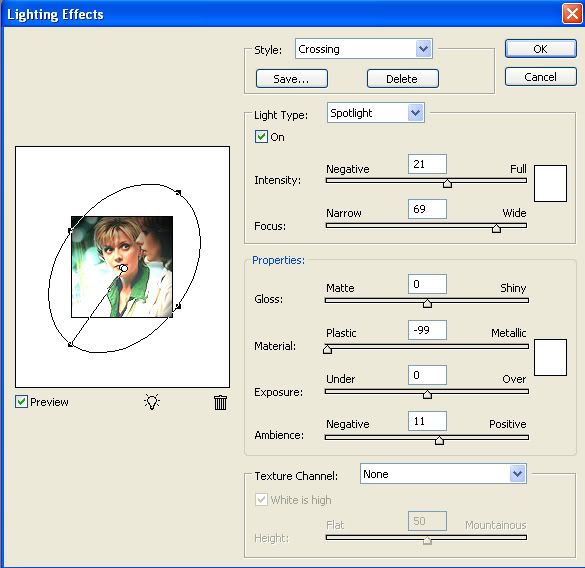

Spoiler:1. Started with this pic. Croped it and resized it.
Sharpened it once and then I used the blur tool to smooth out the skin.
2. New adjustment layer -> Selective color
neutrals: 17; 24; 0; -11
3. set to screen 70%. I duplicated it few times, and moved it around.
set to screen 70%. I duplicated it few times, and moved it around.
4. Added Lighting effects to the base, similar to this:
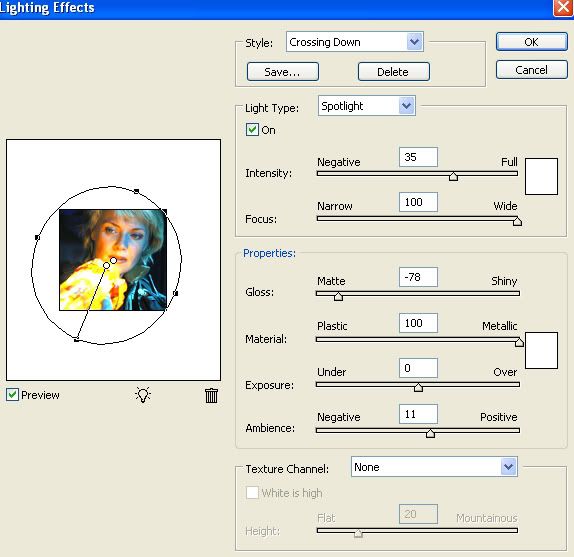 sigpic
sigpic
Comment











Comment