Originally posted by jasminaGo
View Post
 I love GW but LJ is just so different from it. It's really super fun though, once you get the hang of it.
I love GW but LJ is just so different from it. It's really super fun though, once you get the hang of it. 
Speaking of which, I had to "
 " today because someone mentioned that I make a lot of communities, I think the person was in a few of mine and just never said anything because I didn't recognize the person.
" today because someone mentioned that I make a lot of communities, I think the person was in a few of mine and just never said anything because I didn't recognize the person. 








 In the end close it with ending at the start. Sort of like you ues the lasso tool you also have to close it.
In the end close it with ending at the start. Sort of like you ues the lasso tool you also have to close it. 

 .
. 


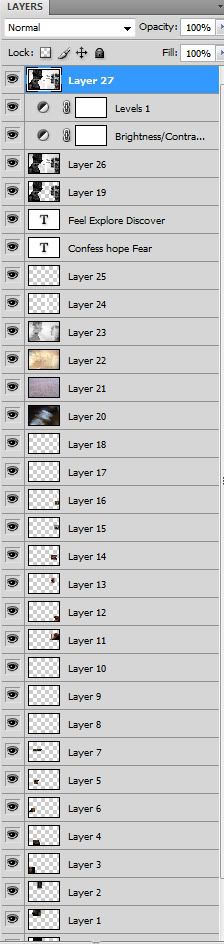
 Well... it's not like they weren't right.
Well... it's not like they weren't right.  yay!
yay! 


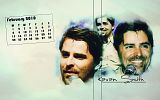
Comment