Niiiiiice Bree  I love the background pic you used, great idea to turn the corner with it! And fab idea putting the calendar in the frame
I love the background pic you used, great idea to turn the corner with it! And fab idea putting the calendar in the frame 
Edit: guhneweoinafnaw;eoihf*!;kjeo
*^ brain completely scrambled by the rick in the elevator pic*
*drools everywhere*
 I love the background pic you used, great idea to turn the corner with it! And fab idea putting the calendar in the frame
I love the background pic you used, great idea to turn the corner with it! And fab idea putting the calendar in the frame 
Edit: guhneweoinafnaw;eoihf*!;kjeo
*^ brain completely scrambled by the rick in the elevator pic*
*drools everywhere*



 Just shows our muses have better taste than some we could mention..........
Just shows our muses have better taste than some we could mention..........

 In my defense, she'd put it in my pictures album....there are hundreds of pics in there! Guess what movie she watched with me last week....
In my defense, she'd put it in my pictures album....there are hundreds of pics in there! Guess what movie she watched with me last week.... 



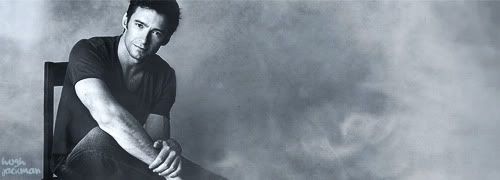
Comment