Hi all, Newbie question.
I've noticed that threads I have replied / posted to are not being listed in "my subscriptions."
Does posting a reply not automatically "subscribe" you to that thread here at Gateworld?
Thanks
I've noticed that threads I have replied / posted to are not being listed in "my subscriptions."
Does posting a reply not automatically "subscribe" you to that thread here at Gateworld?
Thanks


 Try now.I've set you to automatically subscribe to threads.
Try now.I've set you to automatically subscribe to threads. Submit a Theme
Submit a Theme 

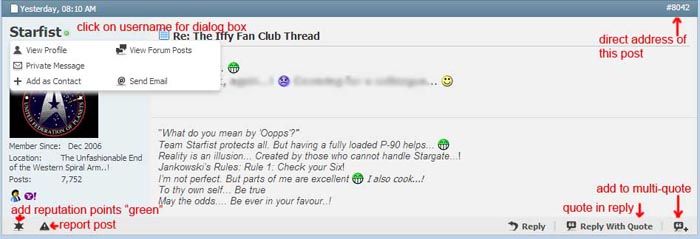
 ( See Xtreme Guide thread.)
( See Xtreme Guide thread.)
 Help, please!
Help, please!
 Find me on
Find me on
Comment