Originally posted by Luciana
View Post
Please snag Cazz. 

 Thanks Luci
Thanks Luci 
Just post this in the icons group:
Tutorial for:
Spoiler:
This is based on an LJ icon tutorial that made this: 
I just made a few tweaks to it so that it would work for this cap of Teyla:
Using Photoshop Elements.
I cropped it and then duplicated it once, setting it to screen 60% opacity. Then duplicated it again and set it to soft light 35%
The added this gradient: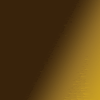
Mirrored it and set to Lighten 82%
Then added this:
Mirrored it and set to screen 72%
Added this: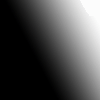
Mirrored and set to Lighten 100%
Added this:
Mirrored and set to soft light 65%
Then I merged all visible and duplicated the layer setting it to soft light 100% (I think it was 100%, might have been more like 90% though).
Then added this: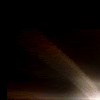
Mirrored and set to Lighten 92%
Added this: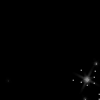
Mirrored and set to screen 100%
Added this: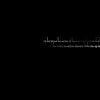
Mirrored and set to screen 100%
Added the text: Teyla in font Futurist Fixed-width in white.
Added this: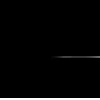
Mirrored and set to screen 100%
Finally added a small white line at the bottom of 2 pixel width:
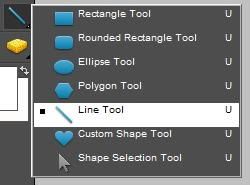
And ended up with this:

I just made a few tweaks to it so that it would work for this cap of Teyla:
Using Photoshop Elements.
I cropped it and then duplicated it once, setting it to screen 60% opacity. Then duplicated it again and set it to soft light 35%
The added this gradient:
Mirrored it and set to Lighten 82%
Then added this:
Mirrored it and set to screen 72%
Added this:
Mirrored and set to Lighten 100%
Added this:
Mirrored and set to soft light 65%
Then I merged all visible and duplicated the layer setting it to soft light 100% (I think it was 100%, might have been more like 90% though).
Then added this:
Mirrored and set to Lighten 92%
Added this:
Mirrored and set to screen 100%
Added this:
Mirrored and set to screen 100%
Added the text: Teyla in font Futurist Fixed-width in white.
Added this:
Mirrored and set to screen 100%
Finally added a small white line at the bottom of 2 pixel width:
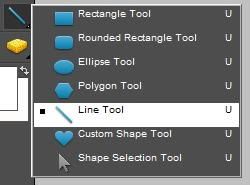
And ended up with this:


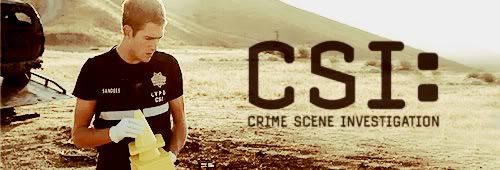



 thank you for this tut, greeeen!!!
thank you for this tut, greeeen!!!
 awesome!!!
awesome!!!










Comment