I like the sig Mary!
okay and since Eve requested this...
how to blend with photoshop(CS2)
I use my lasso tool for it...its in your tool box on the left side...for me its the second one from the top...on the left side...
Then you have in your window above it a line(balk) with also the word "feather" in it and a number behind it...you change that number to 5/10/15 depents on how much you want to blend...how higher the number how more it will blend but how more you loose of the picture...
Then you select with the tool the picture you want to save(then you click reverse selection) and hit the delete button and it will deletes the area that you dont want anymore. or you just select the area that you want to delete and press the delete button...then after deleting the part of the picture you dont want you click once...shortly on the picture and tada you are done...I hope! and you can blend...
oh it does requires some practise in the beginning...atleast it did for me

okay and since Eve requested this...
how to blend with photoshop(CS2)
I use my lasso tool for it...its in your tool box on the left side...for me its the second one from the top...on the left side...

Then you have in your window above it a line(balk) with also the word "feather" in it and a number behind it...you change that number to 5/10/15 depents on how much you want to blend...how higher the number how more it will blend but how more you loose of the picture...
Then you select with the tool the picture you want to save(then you click reverse selection) and hit the delete button and it will deletes the area that you dont want anymore. or you just select the area that you want to delete and press the delete button...then after deleting the part of the picture you dont want you click once...shortly on the picture and tada you are done...I hope! and you can blend...
oh it does requires some practise in the beginning...atleast it did for me













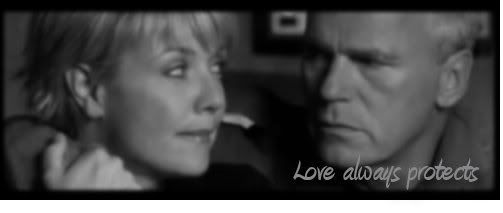
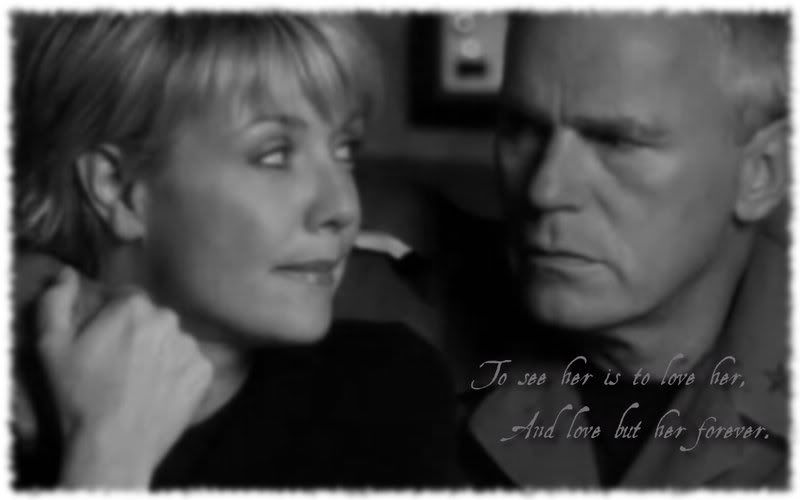



Comment