Originally posted by Ikorni
View Post
 . As I've said, a friend of mine (BM-Shipper
. As I've said, a friend of mine (BM-Shipper  ) over there at Livejournal made an awesome couple of icons for a challenge and I asked her how she'd done them, so she gave the Link to me.
) over there at Livejournal made an awesome couple of icons for a challenge and I asked her how she'd done them, so she gave the Link to me.*blushes* Thanks lg!
 . As I've said, a friend of mine (BM-Shipper
. As I've said, a friend of mine (BM-Shipper  ) over there at Livejournal made an awesome couple of icons for a challenge and I asked her how she'd done them, so she gave the Link to me.
) over there at Livejournal made an awesome couple of icons for a challenge and I asked her how she'd done them, so she gave the Link to me.

 I noticed in your tut that you kept saying 'open (whatever) image' - I find it easier to have all the images/textures etc in a folder so that I can open them into PS all at once before I start rather than keep going back for each one
I noticed in your tut that you kept saying 'open (whatever) image' - I find it easier to have all the images/textures etc in a folder so that I can open them into PS all at once before I start rather than keep going back for each one  You just hold down Ctrl and hover over all the images.
You just hold down Ctrl and hover over all the images.

 I put my pot-luck texture over everything and put it on overlay
I put my pot-luck texture over everything and put it on overlay 

 I noticed in your tut that you kept saying 'open (whatever) image' - I find it easier to have all the images/textures etc in a folder so that I can open them into PS all at once before I start rather than keep going back for each one
I noticed in your tut that you kept saying 'open (whatever) image' - I find it easier to have all the images/textures etc in a folder so that I can open them into PS all at once before I start rather than keep going back for each one  You just hold down Ctrl and hover over all the images.
You just hold down Ctrl and hover over all the images. I put my pot-luck texture over everything and put it on overlay
I put my pot-luck texture over everything and put it on overlay 

 I tried, and it didn't work.
I tried, and it didn't work.
 Definitely for a tutorial I find it easier to download everything I need (like from your tut) into one folder. I often fish around my pc for pics/textures etc and dump them into a folder if I've got an idea of what I want to do rather than fishing for them once PS is open. Horses for courses
Definitely for a tutorial I find it easier to download everything I need (like from your tut) into one folder. I often fish around my pc for pics/textures etc and dump them into a folder if I've got an idea of what I want to do rather than fishing for them once PS is open. Horses for courses 
 I tried, and it didn't work.
I tried, and it didn't work.

 Definitely for a tutorial I find it easier to download everything I need (like from your tut) into one folder. I often fish around my pc for pics/textures etc and dump them into a folder if I've got an idea of what I want to do rather than fishing for them once PS is open. Horses for courses
Definitely for a tutorial I find it easier to download everything I need (like from your tut) into one folder. I often fish around my pc for pics/textures etc and dump them into a folder if I've got an idea of what I want to do rather than fishing for them once PS is open. Horses for courses 

 Says something about it being a bounded rectangle or some such thing.
Says something about it being a bounded rectangle or some such thing. 

 Says something about it being a bounded rectangle or some such thing.
Says something about it being a bounded rectangle or some such thing. 

 What happens if you try to use your eraser on that layer? For me, it works as long as I've clicked the coloured rectangle rather than the layer mask.
What happens if you try to use your eraser on that layer? For me, it works as long as I've clicked the coloured rectangle rather than the layer mask. I look forward to what you'll do with it.
I look forward to what you'll do with it. What happens if you try to use your eraser on that layer? For me, it works as long as I've clicked the coloured rectangle rather than the layer mask.
What happens if you try to use your eraser on that layer? For me, it works as long as I've clicked the coloured rectangle rather than the layer mask.

 Again, sorry for the OTness.
Again, sorry for the OTness. 

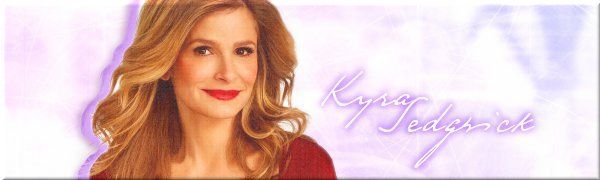







Comment