Maybourne: Now you know one of a hundred names I go by. (He goes to the fridge and pulls out a disk)
O'Neill: I see you're on that famous beer and mustard diet. How's that working out for you?
Maybourne offers him a beer.
No thanks.
Maybourne: if anyone tries to boot the computer up without this disk the whole thing fries.
is the disk thing possible?(ive looked on the 'net but got nothing)
O'Neill: I see you're on that famous beer and mustard diet. How's that working out for you?
Maybourne offers him a beer.
No thanks.
Maybourne: if anyone tries to boot the computer up without this disk the whole thing fries.
is the disk thing possible?(ive looked on the 'net but got nothing)


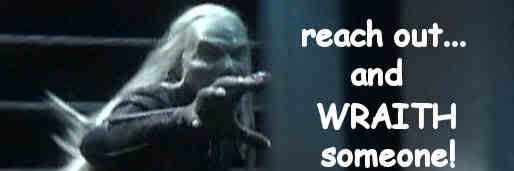

Comment