Whats the deal with the podcast?
I entered the url into iTunes, and its only giving me the podcast for 209.
How do I tell it to get the older eps?
How do I tell it to get 210?
grrrr argh
I entered the url into iTunes, and its only giving me the podcast for 209.
How do I tell it to get the older eps?
How do I tell it to get 210?
grrrr argh


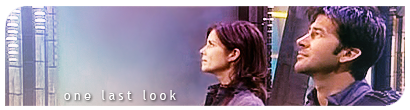

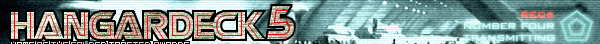

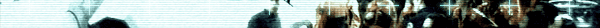


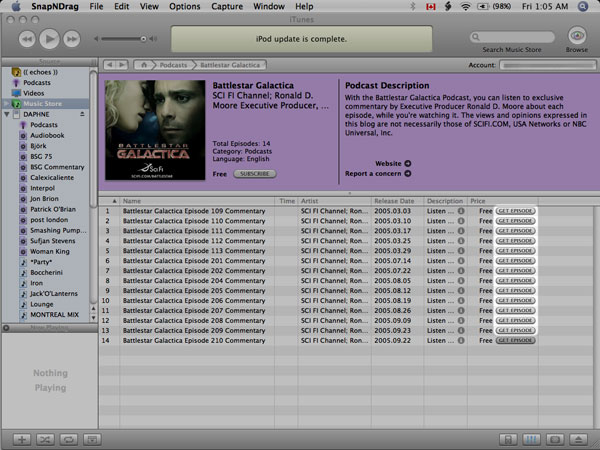
 , if it works, great!!!
, if it works, great!!!
Comment